The time it takes for a Google Ads campaign to see results varies from business to business, but it generally takes 6-12 months to see a strong return for paid advertising.
We often see massive improvements with clickthrough rates (CTR) in around 2-4 weeks. That seems like a long time, but it’s worth it for successful conversion rates.
It takes time for a Google Ads campaign to get off the ground due to a series of factors, and the campaign will benefit from clear objectives and a concise understanding of business.
It’s important to remember that Google gathers data on your campaign for the first month, so it’s best practice not to make too many changes to your bidding strategy or ads account.
Give Google time to gather enough data to ensure optimum performance before making adjustments. The second month is an excellent time to look at the data collection and make any bid adjustments required to optimise your ad’s performance.
Useful Google ad terminology
Below are some standard terms helpful when undertaking your PPC campaign to optimise ads for conversions.
- Quality score: A quality score is a measure from Google based on the relevant information you supply in your ads, including the headline, keywords, description, and URL.
- Impressions: Are how many times your ad shows up in searches.
- Ads extensions: Extensions allow you to supply extra information about your business, such as phone number and address.
- Click-through rate (CTR): The number of times people view your ad then click on the link to your landing page.
- Click fraud: When an automated system or an individual purposely clicks on a paid ad to drive up costs, lowers conversion rates, and affects business data collected.
- Smart bidding: This is an automated bidding system where a business sets perimeters and the bidding technology takes over.
What are the different types of Google Ads?
There are different campaign types within Google ads to be utilised when considering your marketing strategy. The key types of Google Ads include the following:
1. Search ads
Search is the traditional text ads service that started with Google Adwords, where text ads appear on Google search results. Your text can appear at the top or bottom of the search engine page to maximise conversion goals.
2. Display ads
Google’s display ad service uses images to allow you to target customers who might be interested in your products but aren’t interested in buying them just yet.
Display campaigns often show up when customers browse their favourite websites or are scrolling through their Gmail account. Utilise Google’s Display Network of over 2 million websites with the potential to reach more than 90% of internet users across the globe.
3. Video ads
YouTube advertising can be a powerful part of your digital marketing strategy. Using Google’s video campaign type, you have the option to target YouTube since Google owns it. Advertise before, during and after YouTube videos with specific campaign settings and make the most of its two billion-plus users.
4. Google Shopping ads
Google shopping ads are product-based and include essential information about the product, including price, store name and product reviews. They are vital tools used for eCommerce marketing. The quality of your ads must be excellent. Use eCommerce SEO and high-quality images to optimize your shopping campaign.
5. App ads
If you have an app for your business, you can take advantage of Google’s automated design for app ads. For app ads, supply some text, your ad spend, and your starting bid and Google will adjust your ad for a range of formats and networks. You will start seeing results across Google Play, YouTube, search and the Google Display Network.
How much does it cost to run Google Ads?
Paid search marketing varies as much as the time it takes for a Google ad campaign to work. It’s a very subjective process and depends on multiple things, such as industry and product type — a good idea when beginning is to optimise your ad copy quality and strategy.
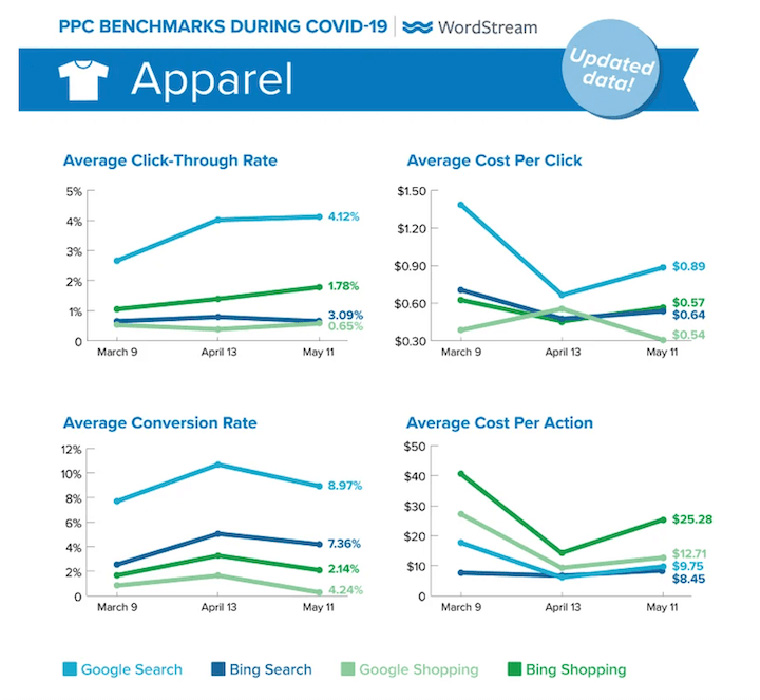 Image credit: WordStream
Image credit: WordStream
Good marketing planning will lead to better Google Ads results, and consider increasing your ad spend. Ads cost on average $1-2 per click on the Google Search Network, and the cost per click price can be as high as $40 if the return on investment (ROI) is higher.
If you have a smaller profit margin per customer, it might not be worth the higher cost. In that case, you may want to weigh up the pros and cons of Google Ads vs social ads on platforms like Facebook to determine which channel performs better.
What is a good Google Ads conversion rate?
Consider this, and top companies achieve a Google Ads Conversion rate of 11.45%. Some are even higher. The average Google Ads performance is around 3.75% so if you want a quality score in your results from Google Ads, then aim for at least 5.31%.
Optimising your Google strategy is necessary to ensure your search campaigns are hitting the ad conversion heights you deserve.
How to improve Google Ads conversion rate?
It’s imperative to optimise your ads management according to Google Ads best practices to improve your Google Ad conversion rate. Here are some optimisation tips below:
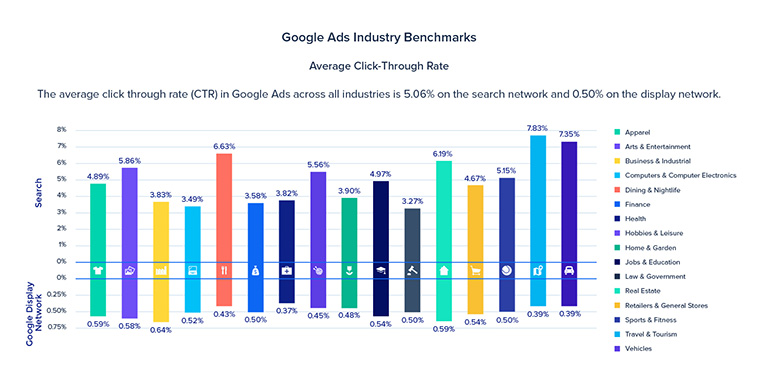 Image credit: Instapage
Image credit: Instapage
1. Make the most of specialists
When it comes to ads optimisation, considering a digital marketing agency could be an excellent move. An agency that specialises in Google Ads management can help optimise your Google Ads and help align them with your more comprehensive marketing strategy.
A content marketer can get to know your business, improve the quality of your ads and optimise your paid campaigns to maximise your conversion rates.
Going through the more technical aspects of online advertising and ads agencies can improve your results from PPC by conducting a Google ads audit, perfecting your landing pages and utilising all the best marketing tips and tricks for your needs.
2. Keyword optimisation and negative keywords
Ensure you engage in effective keyword matching to be able to match your ad copy to search terms your potential customers are already using. Perfecting this will be a process, but it can enhance your clickthrough rate and help on your journey to expert Google Ads.
Negative keyword consideration is a vital exercise to undertake when optimising ads. For example, if someone clicked your ad for ‘boat’ when they were looking for a ‘gravy boat,’ the leads generated are the wrong kind, and you will pay a higher cost per lead. It’s a valuable aspect to consider to help save money and target the right customers.
Negative keyword implementation narrows your target audiences because it tells Google what not to include in your Google ads campaign, ensure you optimise for high-quality conversions.
3. Don’t stop optimising ads
Optimising Google Ads never stops all your hard work perfecting the content marketing and paid ad strategy could go stale if you do. While it takes some months for a search ads campaign to mature, the campaign should never stop evolving.
What you do have after this period is the ability to utilise the tools at your disposal, such as Google Analytics, to engage in conversion tracking to see how successful your ad network is.
Once you have the conversion data of those early months, which search queries are working and which aren’t, you can adjust your PPC advertising accordingly to achieve your target ROAS (return on ad spend).
4. Follow Google’s guidelines
It’s essential to ensure your Google Ads account adheres to Google Ad guidelines to approve your ad.
Prohibitive content promoting counterfeit goods or misleading information could lead to your ad not showing and your search marketing taking a nosedive.
Other important factors that Google considers include the quality of your website, so if your website design is not user-friendly, it may impact your paid search marketing results.
It is also crucial to point out that good ad agencies will ask for all of your employees’ email addresses — and block them from seeing your ads. As a result, this will save your business money.
Why aren’t my ads showing on Google?
Several factors could affect why your ads aren’t showing in Google. Remember, it takes time for a Google Ad campaign to start seeing results, but there might be other reasons for your ads not showing.
One thing could be Google ads cost issues. If your bids are too high, you might be exceeding your paid media budget in your ad settings, and the bid will not go through.
If your bids are too low, remember Google Ads is a bidding process, and the desired ads auction price may be higher than your bid.
Another problem could be that your keyword search volume is too low. If the targeted keywords drive little traffic monthly, Google will deactivate the ad. If you want to perform in the ad, widen your keyword searches using Google’s keyword planner.
Your digital advertising could take a hit if you don’t follow Google’s guidelines. If your ad isn’t approved, it won’t show in search results.
Summing up
Here’s the bottom line. Campaigns can take up to a year to fully mature and for your company to reap the benefits. But if done correctly, it’s worth the wait.
At BlindSeer, we can support your paid campaign efforts by helping to grow your eCommerce brand as part of your broader marketing strategy. Get in touch with our strategists today.
David Schneider is the owner & founder of BlindSeer. He has over 8 years of experience in SEO. In addition he offers a unique viewpoint on the way SEO works with over six years previously working in Human Intelligence understanding how people think & act and how to drive people to take action.